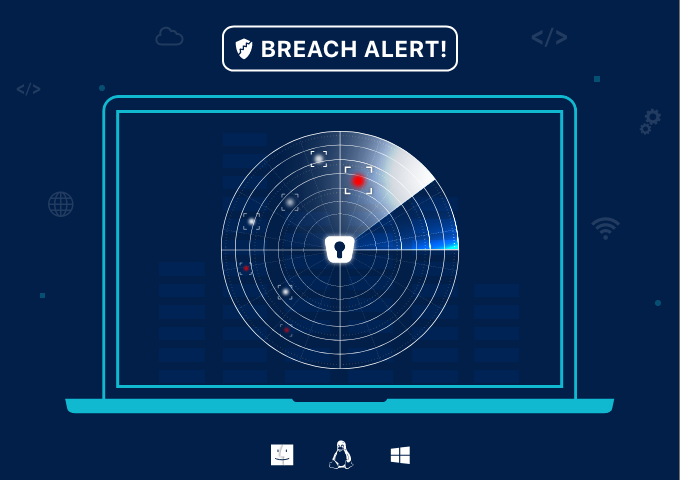
In December, we introduced a new premium feature – Breach Monitoring, a handy addition to the password manager against any reported data breaches or hacks.
The last couple of years have seen a significant increase in online security breaches worldwide. We can’t recommend good password habits enough – use a strong, unique password, that is – along with taking adequate precautions online to secure your digital lives. However, once your information is leaked due to an external data breach, unfortunately, the password strength is immaterial.
Hence, it was imperative for us to build more features on top of it to ward off other online threats as well to secure the digital lives of our users.
Breach Monitoring
Breach Monitoring is a new built-in threat-detection feature that keeps a tab on incidents of data breaches globally, and checks if any website saved in your Enpass vault is breached. You can then take proactive countermeasures to avoid any repercussions.
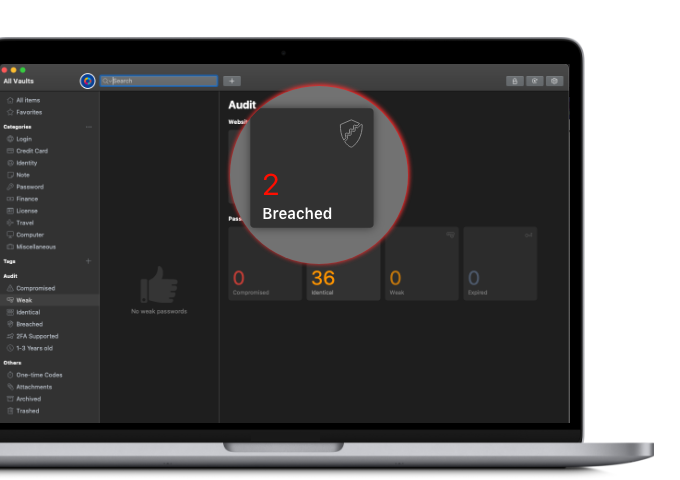
The feature, visible only for Premium users, works just the same on desktop as it does on Android and iOS. Enpass will maintain a record of all data breaches on its servers, and the Enpass app would download this data. The app will check for breaches on the app locally without sending any user data to our servers. We will use a combination of haveibeenpwned, other authoritative sources, as well as manual addition to keep the records updated.
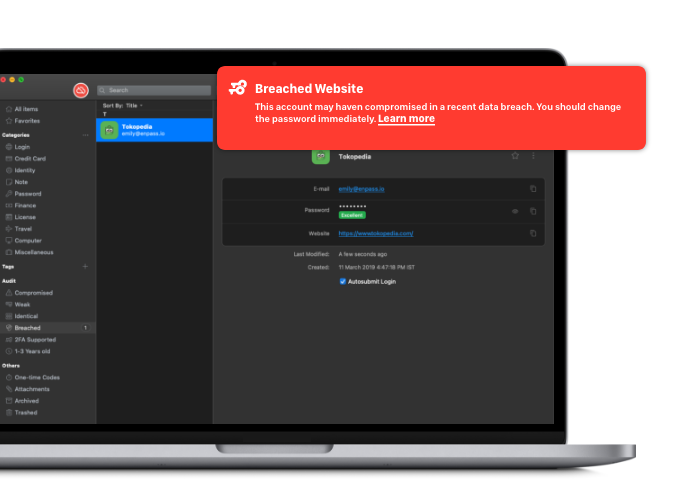
Enpass is one of the best offline password managers available, and Breach Monitoring will act as a critical vanguard on top of it to keep your information safe from external threats. Building, and maintaining, Breach Monitoring takes considerable effort and resources but we’re happy to bring a premium service like that to offer additional security to our users and add more value to their subscription.
2FA Identification
As on mobile platforms, we’re also introducing 2FA identification on desktop platforms. As part of the new update, Enpass will now identify your accounts that support 2FA but do not have one-time codes saved. This enables users to recognize and filter out websites that support 2FA and enable second-factor authentication as an extra layer of security and add one-time codes for these accounts. This will, essentially, allow you to use Enpass as an authenticator app.
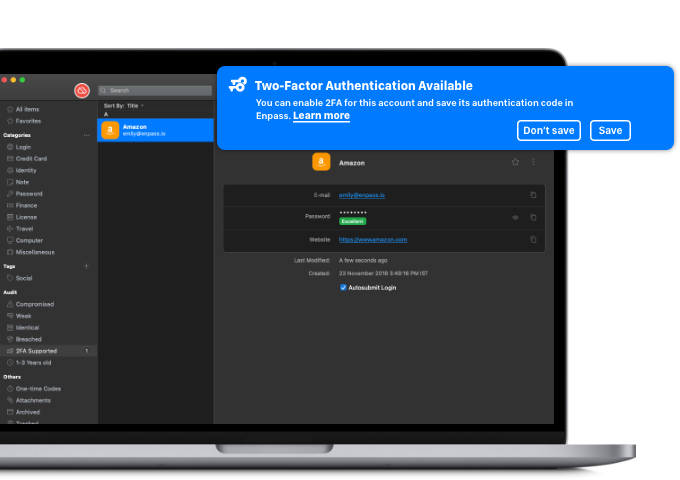
Enabling two-factor authentication (2FA) on your online accounts is a great way to add an additional layer of security. It adds an extra step to your basic log-in process, requiring an additional bit of information apart from the password.
Similar to how Breach Monitoring is set up, the Enpass app regularly fetches the latest definitions regarding 2FA supported websites from its server where an updated repository of websites is maintained using TwoFactorAuth.org as its source. Enpass then compares each item in your vault with the retrieved information and flags the items that support 2FA but don’t have a one-time code saved in Enpass. Everything is checked locally on your device during this process, and your passwords are never sent to Enpass servers.
Just as the Breach Monitoring, 2FA will also be available to Premium users only.
Unlock a Mac with Apple Watch
The latest update to Enpass for macOS will give you another reason to love your Apple Watch.
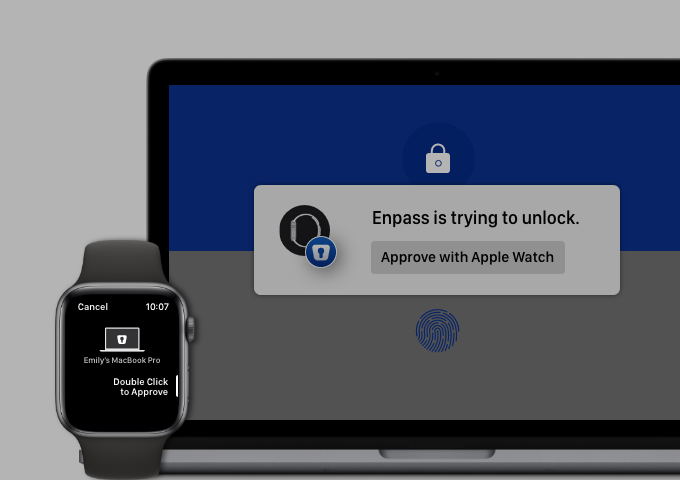
Now you can unlock Enpass on any Mac—supporting Touch ID—with your watch. You will be prompted on both your Mac and the Apple Watch, and you can choose to authenticate as per your convenience, and get access.
Enpass Assistant gets more powerful
We’ve also made some changes in the Enpass Assistant – Enpass Extension, that is – per your feedback to make it better.
It now allows users to add new logins and edit them directly from the browser extension without switching to the main app. Also, the detail page of any item in the Assistant will show the associated tags as well.
Summary
Of course, there are also several bug fixes and improvements <link to release notes>. Also, the Audit section has been redesigned to serve as a single-entry dashboard to review any possible vulnerabilities regarding your accounts and passwords.
Do check out the latest version, and drop us a line at support@enpass.io or give us a shout out on Twitter or Facebook if you have any feedback about this new feature or if you require any assistance. You will also observe faster restore from cloud as well as improvements in the attachment download process.